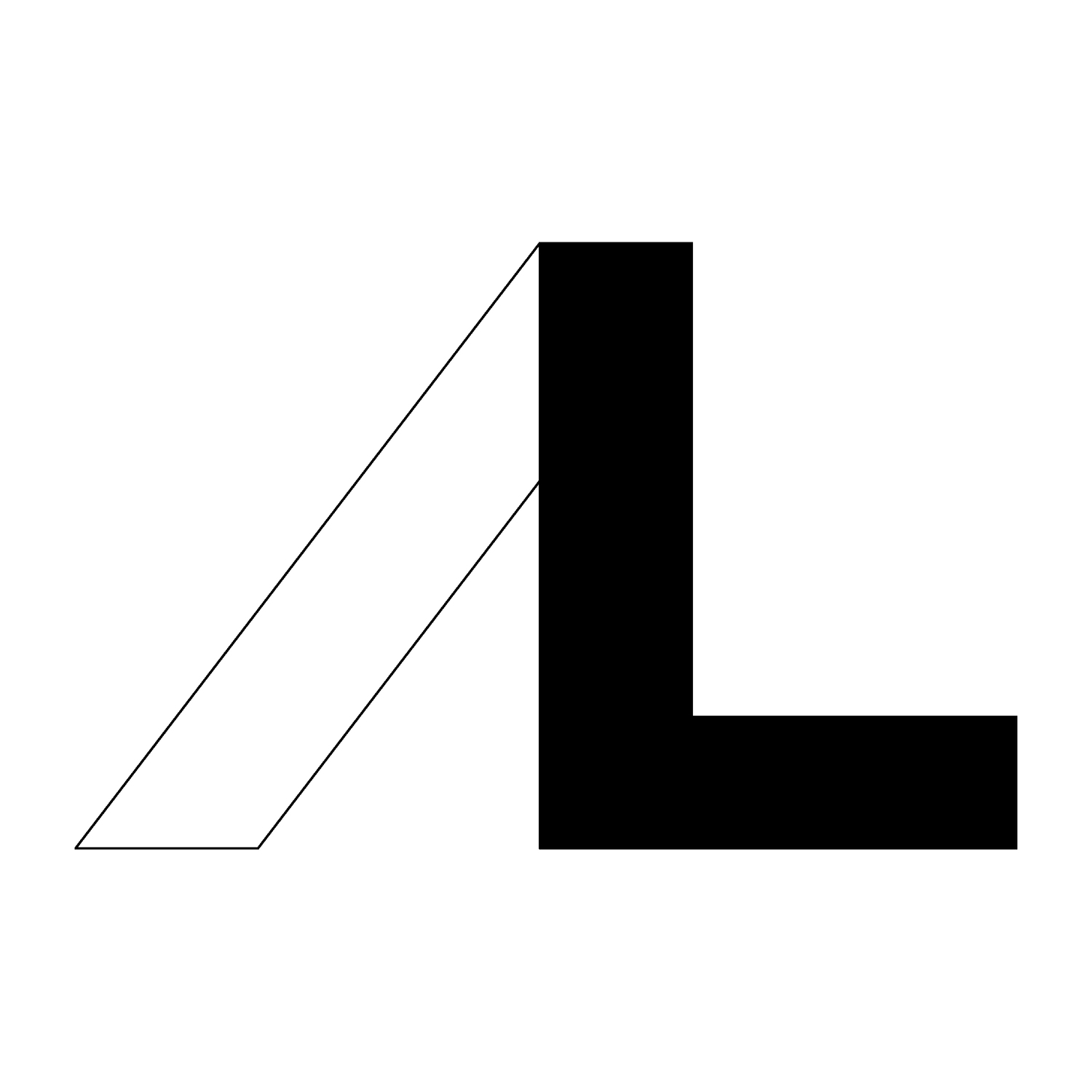Zappos presented its internship applicants with a design challenge as part of its application process. I named my design ETA, or Estimated Time of Arrival, in response to the given prompt.
Design Prompt
"You're travelling from Las Vegas to New York City in mid-January. You've just landed in Chicago for a 3-hour layover. Unfortunately, an hour before your flight is supposed to leave, a massive snowstorm blows into the area, stranding you and all the other passengers in Chicago for at least a day! Bummer! Your challenge is to design an app that will help future travelers in a similar situation."
2) The Problem
All of these solutions are standalone phone applications. You have to open Hotel Tonight to book and to check your reservation information; you need to open up a browser or airline app to check your next flight; you search up restaurants through Yelp; you browse through lists of website links so you can find something to do for the next six hours or so; then you forget when your hotel check-in time was so you open up Hotel Tonight again to check the information... The problem is these apps are meant for completing their respective tasks. ETA is your dashboard, your virtual home base, for all things related to being stranded at the airport away from your home city.
1) Existing Solutions
There are existing solutions in this problem space, and every step of the way, from transportation to accommodations to entertainment, you already have so many options to choose from. For example, your accommodation needs can be met by using Hotel Tonight, AirBnB, or simply walking into any hotel. Transportation to the accommodation is easily done through taxis, Uber, public transit, or hotel shuttles. Restaurants and eateries can be found through Google Maps or Yelp. Entertainment or tourist attractions can be searched through Google or TripAdvisor. All these services and apps are good at what they do, so why reinvent the wheel when you can use that wheel to build a car? When you are stranded at the airport equipped with one of the most powerful tools possible today, the smartphone, not many things are impossible. So, then, what is the problem to solve?
3) The Solution
ETA displays your flight information, and helps you find the right accommodation, transportation method, entertainment choices, and grubbing hotspots with your personal preferences and price range. This is the app to go to when stranded, or exploring, a new city for a short period of time. Each part of this app (accommodation, transportation, entertainment, and restaurants) maximizes the use of existing applications, and ETA is the thread bringing each piece together onto one platform for a seamless “stranded” experience. Why not take full advantage of this unexpected opportunity to explore a city?
Wireframes
Menu
Most people would have their mobile devices on them while traveling. Therefore, the most logical platform to target is smartphones such as iPhones or Androids. Phones are also much more accessible and easy to use while on-the-go compared to tablets or laptops.
Flight Info
Basic flight information is updated and displayed under “Flight Information.” Changes in flight information will alert the user of updated flight info, and direct the user to change hotel and other items accordingly.
Hotel Reservation
ETA remembers your previous choices and preferences to sort more relevant results to the top of the list. ETA also already knows how many nights and for which dates you need to book, and automatically generates that information for fast and hassle-free booking.
Alert Popup
The user is alerted when there are flight updates. In this example, the flight is delayed further, and the user is asked to extend the hotel stay, or dismiss this alert and maintain current hotel reservations as is.